

| FAQContact UsLive Chat tel. 1-866.473.6900 |
TORBAL ® Rx brings you pillcounting.com - experience our tablet counters, learn about our technology, understand the features...
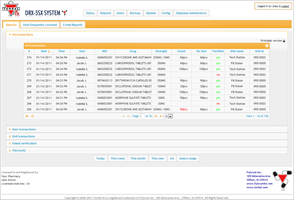 Transactions recorded by the TORBAL Server are gathered into seven different reports. The "All Transactions Report" displays information regarding all performed pill counting transaction. Each transaction is stamped with a date and a time, and indicates the user name, workstation ID, drug name and NDC, as well as the actual count. Other reports such as the "User Transactions" or the "Unit Transactions" display transactions that were performed by a specific user, or on a specific DRX workstation. Each report can be printed in a printer friendly format or exported to a spread sheet in a .csv format. When exporting data to a spreadsheet, the system automatically generates .csv file and opens it in your default spreadsheet program.
Transactions recorded by the TORBAL Server are gathered into seven different reports. The "All Transactions Report" displays information regarding all performed pill counting transaction. Each transaction is stamped with a date and a time, and indicates the user name, workstation ID, drug name and NDC, as well as the actual count. Other reports such as the "User Transactions" or the "Unit Transactions" display transactions that were performed by a specific user, or on a specific DRX workstation. Each report can be printed in a printer friendly format or exported to a spread sheet in a .csv format. When exporting data to a spreadsheet, the system automatically generates .csv file and opens it in your default spreadsheet program.
| Quality Service Provision with the Help of Automated Pill Counters |
Most people are keen to note the way the pharmacists handle and count their drugs during the process of buying drugs. Technology is bringing in useful pill counting machines that allow the pharmacists to count pills efficiently. Automated pill counters will allow the pharmacists to count your medicine accurately and efficiently. You need not watch your clients waiting impatiently while silently cursing you for taking your time counting pills anymore. These counters assist health care providers in areas such as clinics and hospitals.
Automated pill counters come with speed and power. The counters are very fast such that the rate of counting the pills is almost the same as the rate at which you pour them. The counters count the pills as you pour them into the pill vial, which ensures that there is no cross-contamination since there is no exposure to any parts of the units. This also means that you do not have to clean the pills after counting them,which makes your customers happy because of the fast, accurate and clean service. |
| Read more... |